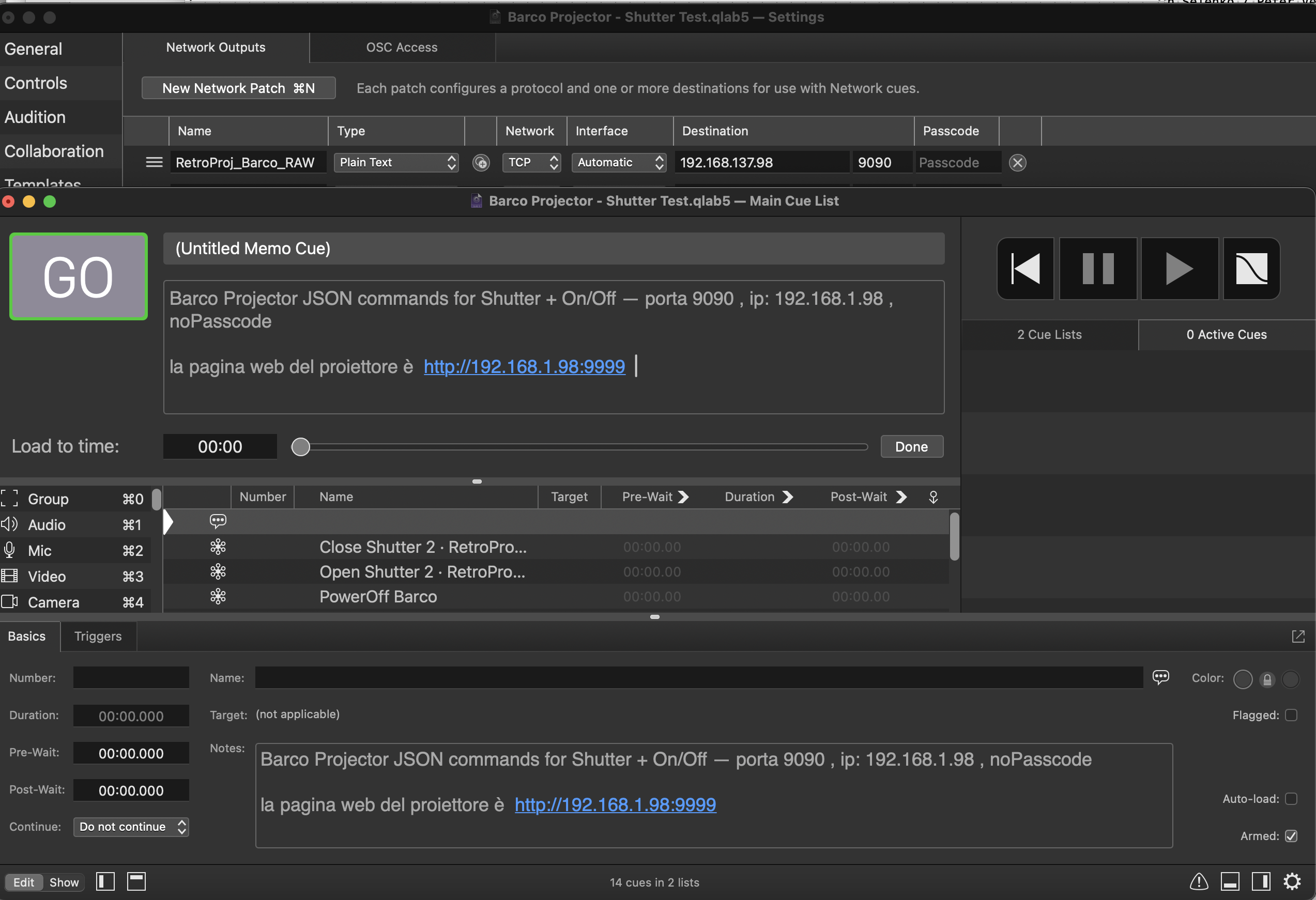How to control the Barco UDX 4k40 with JSON commands from QLab (i used version 5.4.8)
setup example with projector IP „192.168.1.98“
qlab network settings — CMD + ;
network outputs — new network patch
name = „Barco Projector“
type = Plain Text
network = TCP
Interface = automatic
destination = „192.168.1.98“
port = 9090
passcode = [no passcode – leave empty]
now setup a new network CUE
set „Plain Text [raw data] – Barco Projector“ as your output patch for the network cue in the settings tab
IMPORTANT: set the \r „carriage return“ at the end of the following json commands, otherwise the command will be received but not executed.
close shutter
{"jsonrpc":"2.0","method":"property.set","params":{"property":"optics.shutter.target","value":"Closed"}}\ropen shutter
{"jsonrpc":"2.0","method":"property.set","params":{"property":"optics.shutter.target","value":"Open"}}\rpower ON
{"jsonrpc":"2.0","method":"system.poweron","params":{}}\rpower OFF
{"jsonrpc":"2.0","method":"system.poweroff","params":{}}\rnote: for setup purpose of the projector or for double-checking of the qlab patch, you can either install „Projector Toolset“ from Barco, or avoid this by accessing the projectors webpage on http://192.168.1.98:9999
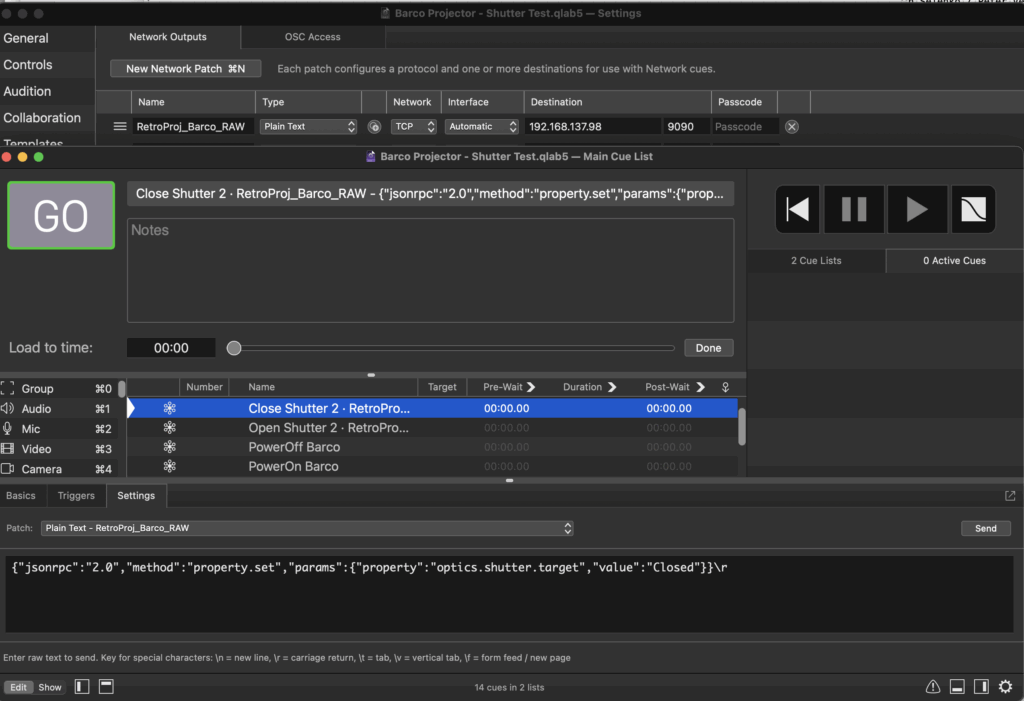
http://www.michaelcommendatore.com/proj . helped me to solve this . just add \r for qlab